Att Answering Machine User Manual
Browse online or download User Manual for Answer phone Att Answering Machine. AT&T Answering Machine User Manual
- Page / 15
- Table of contents
- BOOKMARKS



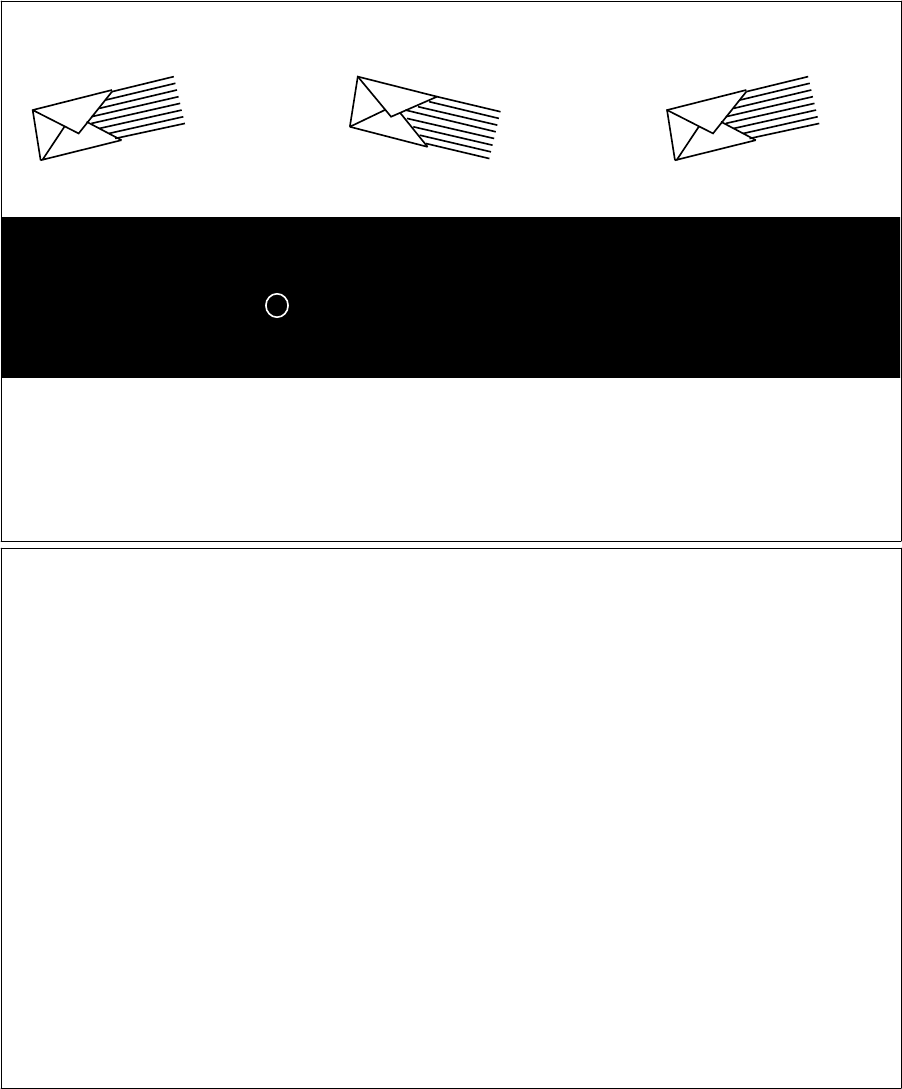
- A PORTABLE GUIDE TO 1
- **X to exit AUDIX and place 3
- RECORD (SEND) MESSAGES 4
- ADDRESS / / SEND MESSAGE 4
- LISTEN TO MESSAGE 5
- RESPOND TO MESSAGE 5
- ADMINISTER 7
- GREETINGS 7
- CONTINUED FROM PAGE 11 8
- CONTINUED ON NEXT PAGE 8
- CHANGE PASSWORD 10
- CREATE MAILING LIST 10
- REVIEW / / MODIFY LIST 10
- CONTINUED FROM PAGE 17 11
- MAILING LISTS 13
- PERSONAL GREETINGS LOG 13
- PLAY-BACK CONTROLS 15
- ACTIVITY MENU 15
- BASIC COMMANDS 15
Summary of Contents
(OutsideFrontCover)A PORTABLE GUIDE TOAUDIX VOICE MESSAGINGR(OutsideBackCover)To order additional copies of this document,call:AT&T Customer Inf
16CONTINUED FROM PAGE 15Addressee Options –5. Choose one:Filed & Nondeliverable Messages –To send to a new recipient:— Enter address and press(Re
18CONTINUED FROM PAGE 17To add/delete one or more specificentries, press 1.— Press Y or N to change list status(public/private).— Enter new address/ad
SCANMESSAGESQUICKLY20scan messagesscan headersP R SPRESSLISTEN TO HEADERSAND / / OR MESSAGES1. Press 7.2. Choose one:Press 1 to scan headers a
22MAILING LISTS_ _______________________________________ _______________________________________ _______________________________________ _____________
24INDEXABCactivatecall types 10greeting 11other existing pers. greetings 12Activity Menu 1,3,7,10,19,27address 3,4,5,7,16,17,18,21address message 4Adm
26(Back ofFold-DownMenu Panel)YOUR PERSONAL DIRECTORY_ _______________________________________ _______________________________________ _______________
(InsideCover)TABLE OF CONTENTS1 Welcome to AUDIX1 Listening to Prompts/Getting Help2 Logging In2 Leaving AUDIX3 AUDIX Terms4 Record (Send) Messages
2LOGGING IN1. Dial your AUDIX number and wait forthe system to answer.2. Press (if calling from your ext.).OREnter your extension and press .3. Enter
RECORDMESSAGES4recordeditaddressfileCONTINUED ON NEXT PAGE PRESSRECORD (SEND) MESSAGES1. Press 1.2. Speak message.Edit –Press 1 to stop/pau
GETMESSAGES6listenreplay/forwardsave/deleteCONTINUED ON NEXT PAGEA B CPRESSLISTEN TO MESSAGE1. Press 2.2. Listen to message header.3. Press 0
8MULTIPLE PERSONALGREETINGS — AN OVERVIEWAUDIX allows you to greet callers with apersonal message, as an answering machinedoes. But AUDIX can also al
ADMINISTERGREETINGS10recordactivateD E FPRESSADMINISTER GREETINGSIf you plan to use one greeting for allcalls, go to Record a New Greeting. I
12CONTINUED FROM PAGE 11CONTINUED ON NEXT PAGETo distinguish between prime-time andout-of-hours calls, press 3.To remove the prime-time and out-of-hou
14LISTEN TO OR SCAN GREETINGSAUDIX allows you to listen to specific greetings orto scan the status of all greetings using thefollowing easy steps:1. Pr
 (52 pages)
(52 pages)







Comments to this Manuals