Att 972 User Manual Page 23
- Page / 29
- Table of contents
- BOOKMARKS
Rated. / 5. Based on customer reviews


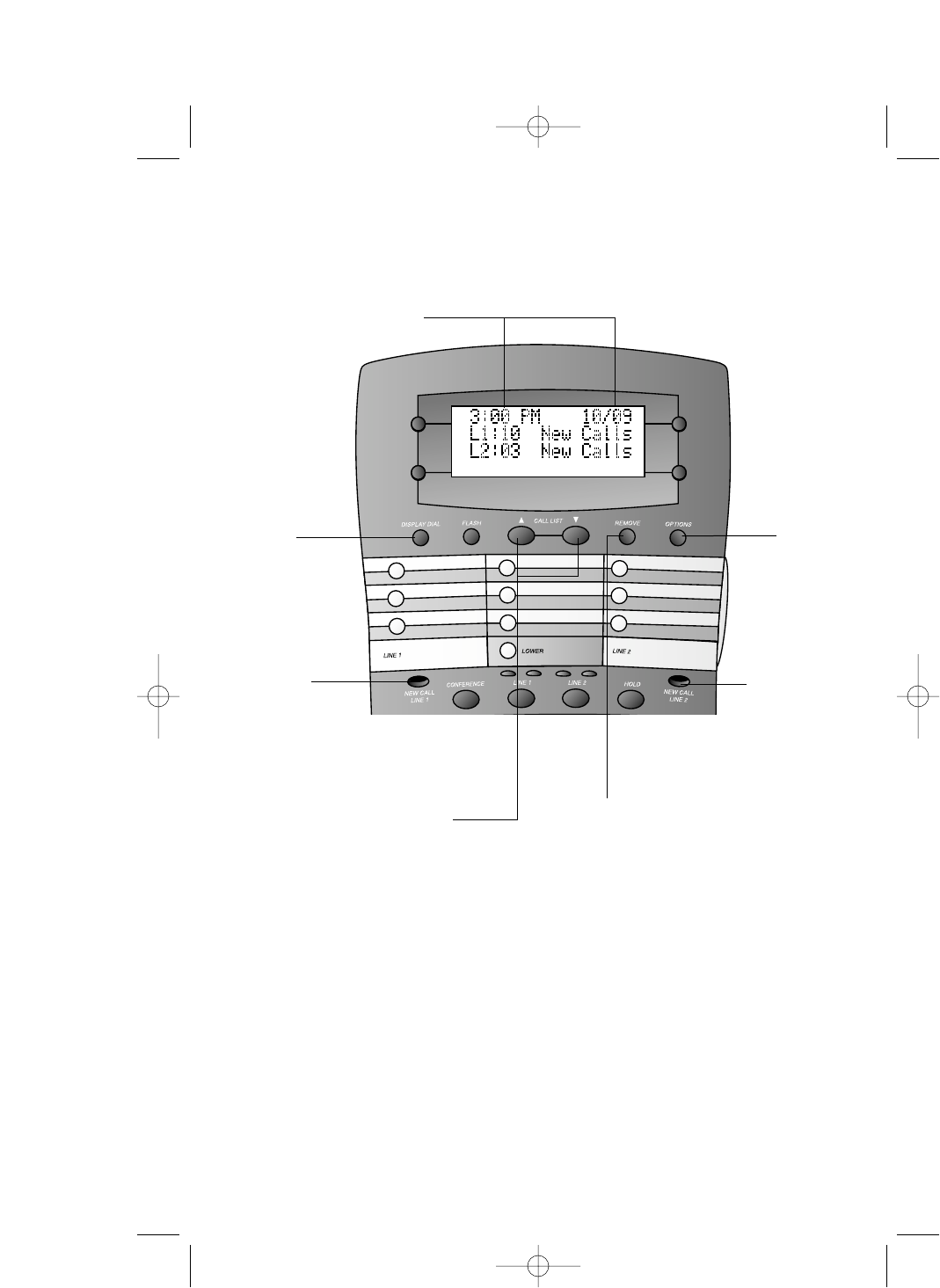
20
CALLER ID OPERATION
NOTE: You must subscribe to Caller ID and Call Waiting service with
your local telephone company for this system to work. Contact your
local telephone company for information about service availability.
Different telephone service providers may call these services by different
names.
Dial a
number
stored in
call history
when
displayed
on screen
Time and date (set automatically
with first incoming call)
Blinking:
new message(s)
waiting in
voice mail
service,
On steadily:
unreviewed
calls in history
Blinking:
new message(s)
waiting in
voice mail
service,
On steadily:
unreviewed
calls in history
Review Call History
To review latest calls:
1 Press CALL LIST - to
review calls for both lines,
— OR —
Press L or l, then press
CALL LIST - to see only calls
for the selected line.
2 To advance through the call
history from an earlier call,
press CALL LIST +. The screen
displays END OF LIST at the
end or the beginning of the
call history to indicate you have
reviewed all calls.
Remove Call Records from History
Use CALL LIST + or CALL LIST - to find
the record you want to remove. Press
r to erase a displayed call record.
The screen displays CALL REMOVED.
To remove all calls from history, press
r when the screen is showing the
call history summary. The screen
prompts “To remove all calls press
remove.” Press r again.
Access
features
menu
972_00_1ATT BOOK 12/4/01 1:37 PM Page 20
 (8 pages)
(8 pages)







Comments to this Manuals