Att 972 User Manual Page 26
- Page / 29
- Table of contents
- BOOKMARKS
Rated. / 5. Based on customer reviews


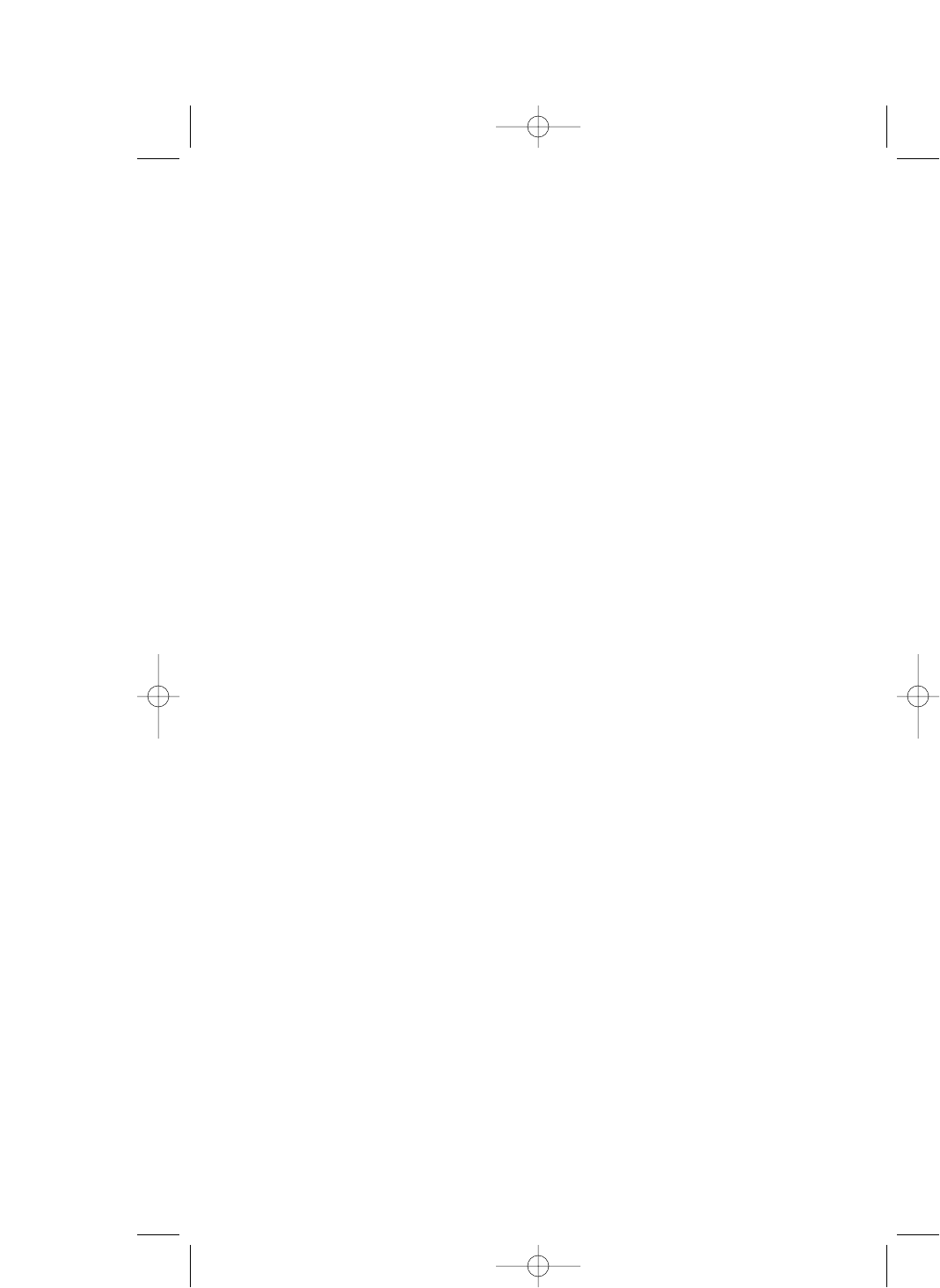
23
CALLER ID OPERATION
Call History
This telephone assigns each incoming call a number from 1 to 99. The
most recent call will have the highest number. For example, if two calls
have been received, call number 2 is the most recent. When the memory
is full, the oldest call information is automatically deleted to make room
for the new incoming call information. New (unreviewed) calls in the
call history are displayed in the order in which they were received,
followed by previously reviewed calls, also in the order in which they
were received. Calls are not renumbered as they are reviewed, so the
call number may appear out of sequence.
1 Press O, then select CALL ID.
2 Use CALL LIST + or CALL LIST - to select one of the
options below:
ALL CALLS system stores and displays all calls
received, in order
NO CALLS system stores and displays no call history
3 Use the softkey to select OK when your selection is flashing.
Press O again to exit.
Repeat Calls
You can choose whether you want repeat calls listed separately, or each
repeat call combined with the original call (for unreviewed calls only).
Combined calls include the repeat count, the time/date reflects the
most recent call, and the call history is reordered (if necessary).
1 Press O, then select CALL ID and press OK until you
reach the Repeat Calls screen.
2 Use CALL LIST + or CALL LIST - to select one of the options
shown below:
COMBINED ENTRY repeat call is combined with the original
SEPARATE ENTRIES repeat call is listed separately
3 Use the softkey to select OK when your selection is flashing.
972_00_1ATT BOOK 12/4/01 1:37 PM Page 23
 (8 pages)
(8 pages)







Comments to this Manuals