Att 972 User Manual Page 6
- Page / 29
- Table of contents
- BOOKMARKS
Rated. / 5. Based on customer reviews


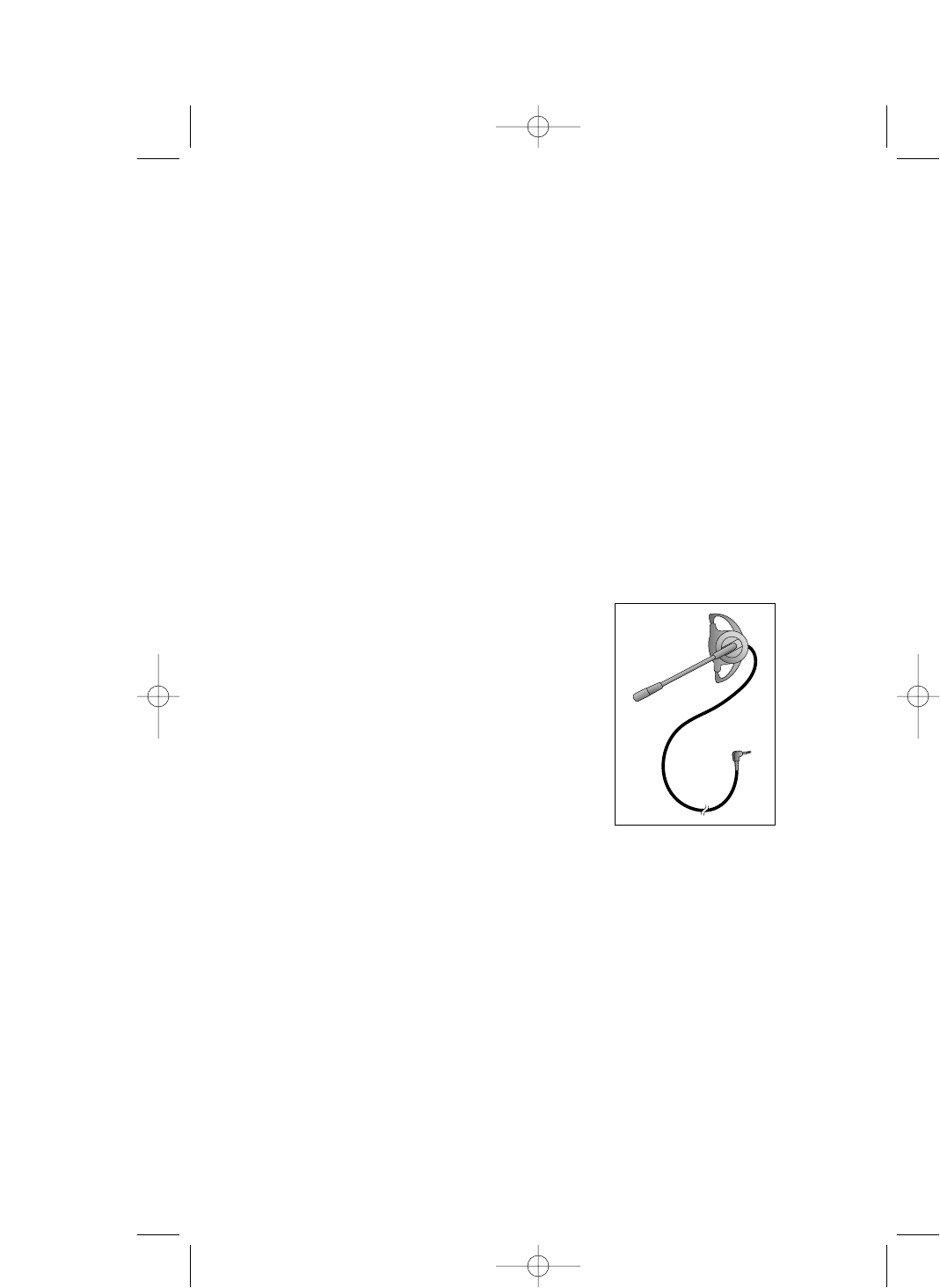
3
About Caller Identification (Caller ID)
This unit keeps a record of the names and numbers of the last 99 calls,
whether you answer the phone or not.
For each call that comes in, the screen displays the following information
between the first and second rings:
• Your caller’s name (15 letters are sent by your telephone company);
• The caller’s area code and telephone number (the area code is not
displayed if it is programmed as the Home Area Code);
• The time and date of the call; and
• The position of the call in call history.
If you answer a call before the information appears on the screen, it
will not be in the call history.
Headset Jack
You can use this telephone hands-free when
you install any industry standard 2.5 mm
headset, purchased separately. For best
results, use an AT&T 2.5 mm headset.
Plug the headset into the jack. Do not
force the connection, but make sure the
plug fits securely.
Data Port
If you want to connect another device (such as a modem, fax machine,
answering system, or cordless extension phone) to a wall jack used by this
phone, you can use the jack on the back of the phone labeled DATA L2.
The data port uses Line 2; a call picked up on Line 2 at another extension
may interrupt data, fax, or message transmission.
BEFORE YOU BEGIN
972_00_1ATT BOOK 12/4/01 1:36 PM Page 3
 (8 pages)
(8 pages)







Comments to this Manuals